Model Builder is an add-on to MECAmaster Assembly giving the possibility to prepare a model architecture before going into CAD environment
Model builder delivers the ability to build / edit / save a MECAmaster mode in a standalone environment independent from CAD. It is not a calculation tool, but only a model editor.
This add-on is dedicated to companies working on complex assemblies. Model Builder helps to “write” and “trace” all reflections on assembly logical architecture before defining its geometry by the simple definition of MECAmaster interfaces.
Model Builder output is a logical MECAmaster model that would be imported in a second step in CAD system to start calculation & analysis using MECAmaster Assembly.
One of the interesting asset of Model Builder is that it proposes an internal parameter management for Virtual Parts names, Virtual Points (if need be), Virtual Input Tolerances and Virtual Output Tolerances. These parameters helps to manage quickly different scenarii on large model and assemblies featuring a high number of configurations. These parameter “database” can in some customer environments be connected to a customer internal database (KcntSuite Environment from Airbus).
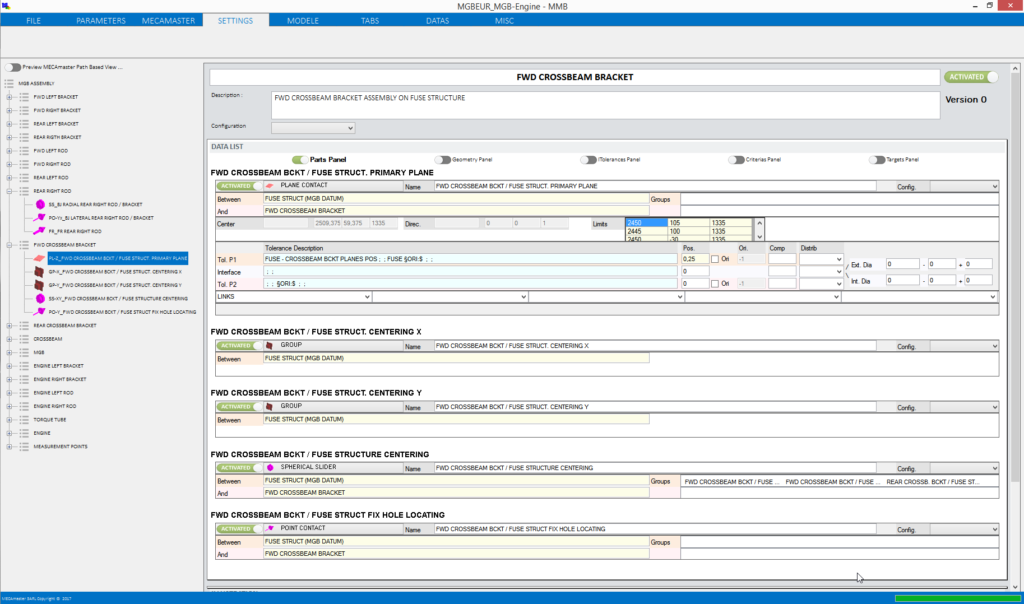
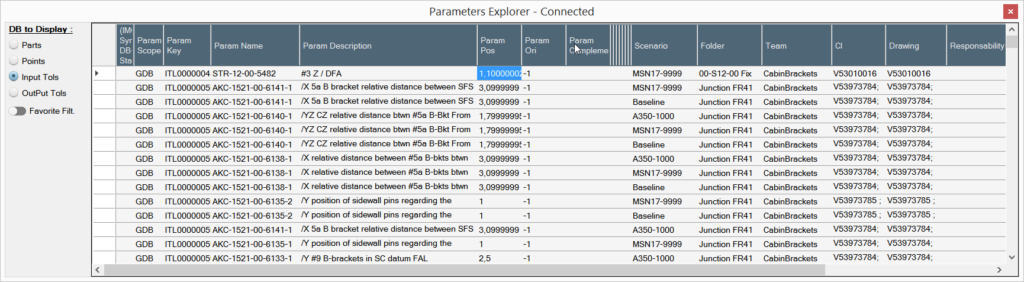
- stand alone application to prepare a MECAmaster model on complex customer environments
- parameter management for easy configuration switch
- simple connector to the CAD system to initialize data position before data export to MECAmaster Assembly
Model Builder is an add-on to MECAmaster Assembly. Despite Model Builder is executed as a stand alone application on the end-user computer, the MMB license can only be sold as an extension of a MECAmaster license.
Model builder is NOT a calculation tool. Any calculation (load or tolerance) are and will still be handled direclty by MECAmaster Assembly. Model Builder will only generate a logical MECAmaster file, to initialize a MECAmaster model from a preparatory work.
Yes, Model Builder is generating a standard MECAmaster logical file that can be imported in any MECAmaster integration. Only the simple connector to CAD system to initialize data position can be different depending on final integration.
As MECAmaster has in charge all the sale process of MECAmaster software, kindly use the contact form of this site to get in touch with us !
